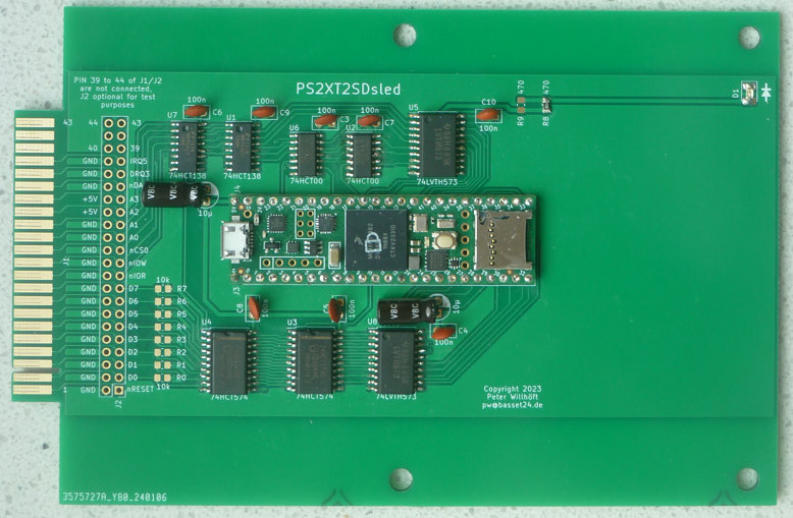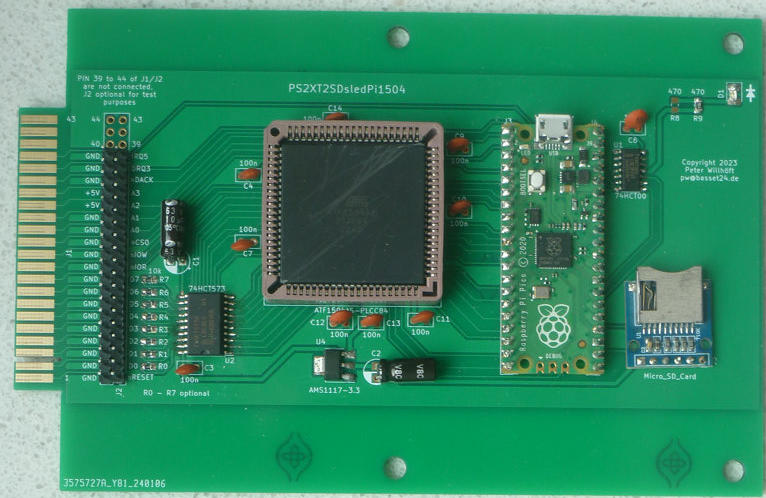PS2XT2SD
Beside the Basset Hounds I have a 2nd hobby…
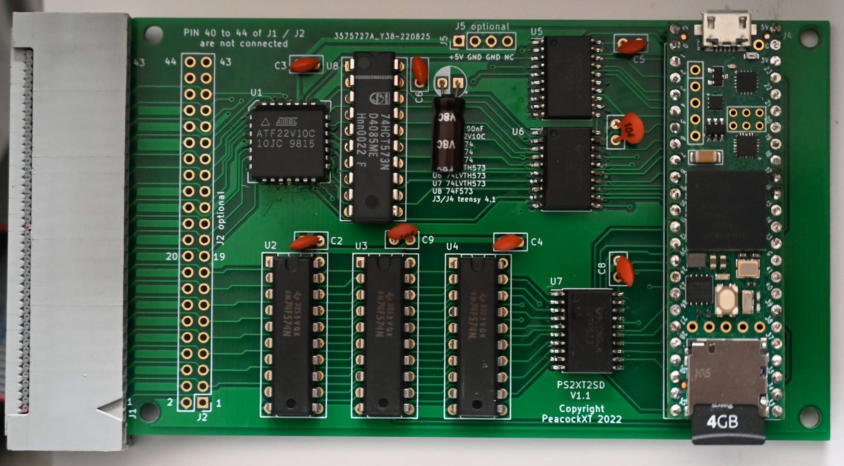
The PS2XT2SD card does replace the HDD drive for the IBM PS/1 and PS/2 series 25 and 30 with the IBM XT 8 bit bus.
It is configured with the type 9 HDD drive parameters for a 112 MB capacity, which is the maximum capacity
for which the Standard IBM BIOS parameters can be set. The software does include a swap program with which in
total 16 C-drives can be swapped and used, in total a 1,7 GB capacity.
PS2XT2SD stands for IBM PS/2 XT bus to SD-card pcb.

The PS2XT2SDmini card type, can directly be put in the XT-bus connector on the PS/2 main board

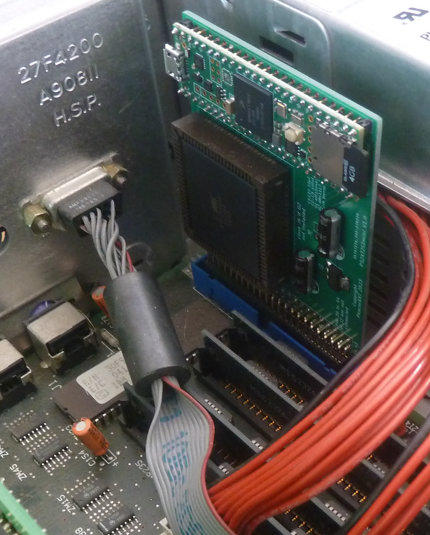
With this IBM PS/2 30/286 machine I have developed and tested all my cards.
Which means hundreds of switch ON&Offs and is still running.
The PS2XT2SD card type , can be connected to the XT bus via the old HDD ribbon cable
Please sent an e-mail to pw@basset24.de if you are interested in more Info or buying one card.
Some things to know about the PS2XT2SD-Card controller:
The PS2XT2SD-Card can emulate 1 XTA HDD on a IBM PS/1 or IBM PS/2
Model 25 or 30.
But only, if also the XTA BIOS from the host does have parameters for
these HDD type.
The Drive type table of the host BIOS is available by running e.g. sstor
/romlist.
A Standard Drive table of a IBM PS/1 would be:
Type Cyls Heads Secs Pcomp Lzone Ctrl
1 306 4 17 128 305 0
2 615 4 17 300 615 0
3 615 6 17 300 615 0
4 940 8 17 512 940 0
5 940 6 17 512 940 0
6 615 4 17 65535 615 0
7 462 8 17 256 511 0
8 733 5 17 65535 733 0
9 900 15 17 65535 901 8
10 820 3 17 65535 820 0
11 855 5 17 65535 855 0
12 855 7 17 65535 855 0
13 306 8 17 128 319 0
14 733 7 17 65535 733 0
15 0 0 0 0 0 0
16 612 4 17 0 663 0
17 977 5 17 300 977 0
18 977 7 17 65535 977 0
19 1024 7 17 512 1023 0
20 733 5 17 300 732 0
21 733 7 17 300 732 0
22 733 5 17 300 733 0
23 306 4 17 0 336 0
24 612 4 17 305 663 0
25 306 4 17 65535 340 0
26 612 4 17 65535 670 0
27 698 7 17 300 732 20
28 976 5 17 488 977 20
29 306 4 17 0 340 0
30 611 4 17 306 663 20
31 732 7 17 300 732 20
32 1023 5 17 65535 1023 20
33 614 4 25 65535 663 20
34 775 2 27 65535 900 20
35 921 2 33 65535 1000 20
36 402 4 26 65535 460 20
37 580 6 26 65535 640 20
38 845 2 36 65535 1023 20
39 769 3 36 65535 1023 20
40 531 4 39 65535 532 20
41 577 2 36 65535 1023 20
42 654 2 32 65535 674 20
43 923 5 36 65535 1023 20
44 531 8 39 65535 532 20
Installation:
1. put SD-Card in teensy 4.1 cardholder. Without the SD-Card
or not correct placed, the LED will blink slowly.
The 1 x 122 MB image is set by default , for using other capacities
do a low level formatting as per HowtoSetHDDtable.pdf
2. verify that the XTA bus ribbon cable is correctly connected
3. Start Host, communication with the SD-Card controller will be
shown by the LED
4. set right drive type in CMOS
Beta Version, without any guarentee, user takes over all the risks.
- has not been tested totally, so far tested with IBM PS/2 Model 30 286
- does emulate 1 XT Hard Disk drive with max 112 MW ( Drive Type 9 )
depending on BIOS from the host
- with HDD swapping it is up to 16 x 112 MB = 1.7GB !
- host BIOS must have CHS parameters for these capacities,
if not exist card will fail
- has to be connected to the IBM XT Bus, not IDE bus !!!
- Standard micro SD-Card can be use, formatted by Windows,
FAT 32 with 16kB allocation units would fit best
- need to have a "file image" of a HDD on the SD-Card before the
PS2XT2SD-Card
can be used, a 112 MB image is on card by default
- put in / pull out SD-Card only when deenergized
... which has some restrictions:
- the Drive Tape parameters have to be stored in HDDtable.hex file
- the HDD image has to be stored on the SD-Card in files, which is
equivalent to the low level formating of a HDD
- any files or programs have to be copied from floppy to PS2XT2SD-Card
or copy from a 2nd HDD or a XT-IDE CF-Card to the PS2XTSD-Card
controller
- files copied with Windows directly to the SD-Card will not be available
In case of a FAT failure: put SD-Card in your Windows system and
copy all Folders from image112 subfolder to main folder.
To make a backup of the image: copy all Folders from main Folder to your
backup folder. Be patient, there are a lot of files to be copied !
News: The newest Version can swap between 16 HDD's on C:, allways
boots with HDD drive 0.
To swap to another HDD# just start SWAPHDDC.BAT and choose the next
HDD#.
All copyrights to PeacockXT, Peter Willhöft, Germany, Stade 2023
1/1/2023 , any question to: pw(at)basset24.de
The latest design, the PS2XT2SDsled ( with teensy 4.1 ) and the
PS2XT2SDsledPi1504 ( with Pi Pico and ATF1504 ) .